Markdown
Control for rendering text in markdown format.
Examples
Markdown with GitHubWeb extensions and clickable links
- Python
import flet as ft
md1 = """
# Markdown Example
Markdown allows you to easily include formatted text, images, and even formatted Dart code in your app.
## Titles
Setext-style
This is an H1
=============
This is an H2
-------------
Atx-style
# This is an H1
## This is an H2
###### This is an H6
Select the valid headers:
- [x] `# hello`
- [ ] `#hello`
## Links
[inline-style](https://www.google.com)
## Images


## Tables
|Syntax |Result |
|---------------------------------------|-------------------------------------|
|`*italic 1*` |*italic 1* |
|`_italic 2_` | _italic 2_ |
|`**bold 1**` |**bold 1** |
|`__bold 2__` |__bold 2__ |
|`This is a ~~strikethrough~~` |This is a ~~strikethrough~~ |
|`***italic bold 1***` |***italic bold 1*** |
|`___italic bold 2___` |___italic bold 2___ |
|`***~~italic bold strikethrough 1~~***`|***~~italic bold strikethrough 1~~***|
|`~~***italic bold strikethrough 2***~~`|~~***italic bold strikethrough 2***~~|
## Styling
Style text as _italic_, __bold__, ~~strikethrough~~, or `inline code`.
- Use bulleted lists
- To better clarify
- Your points
## Code blocks
Formatted Dart code looks really pretty too:
```
void main() {
runApp(MaterialApp(
home: Scaffold(
body: ft.Markdown(data: markdownData),
),
));
}
```
"""
def main(page: ft.Page):
page.scroll = "auto"
page.add(
ft.Markdown(
md1,
selectable=True,
extension_set=ft.MarkdownExtensionSet.GITHUB_WEB,
on_tap_link=lambda e: page.launch_url(e.data),
)
)
ft.app(main)
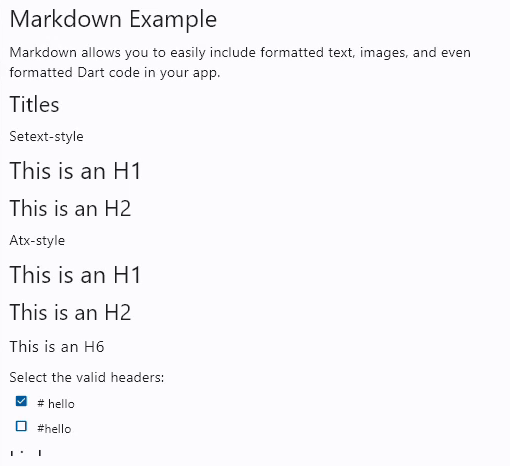
Markdown with code syntax highlight
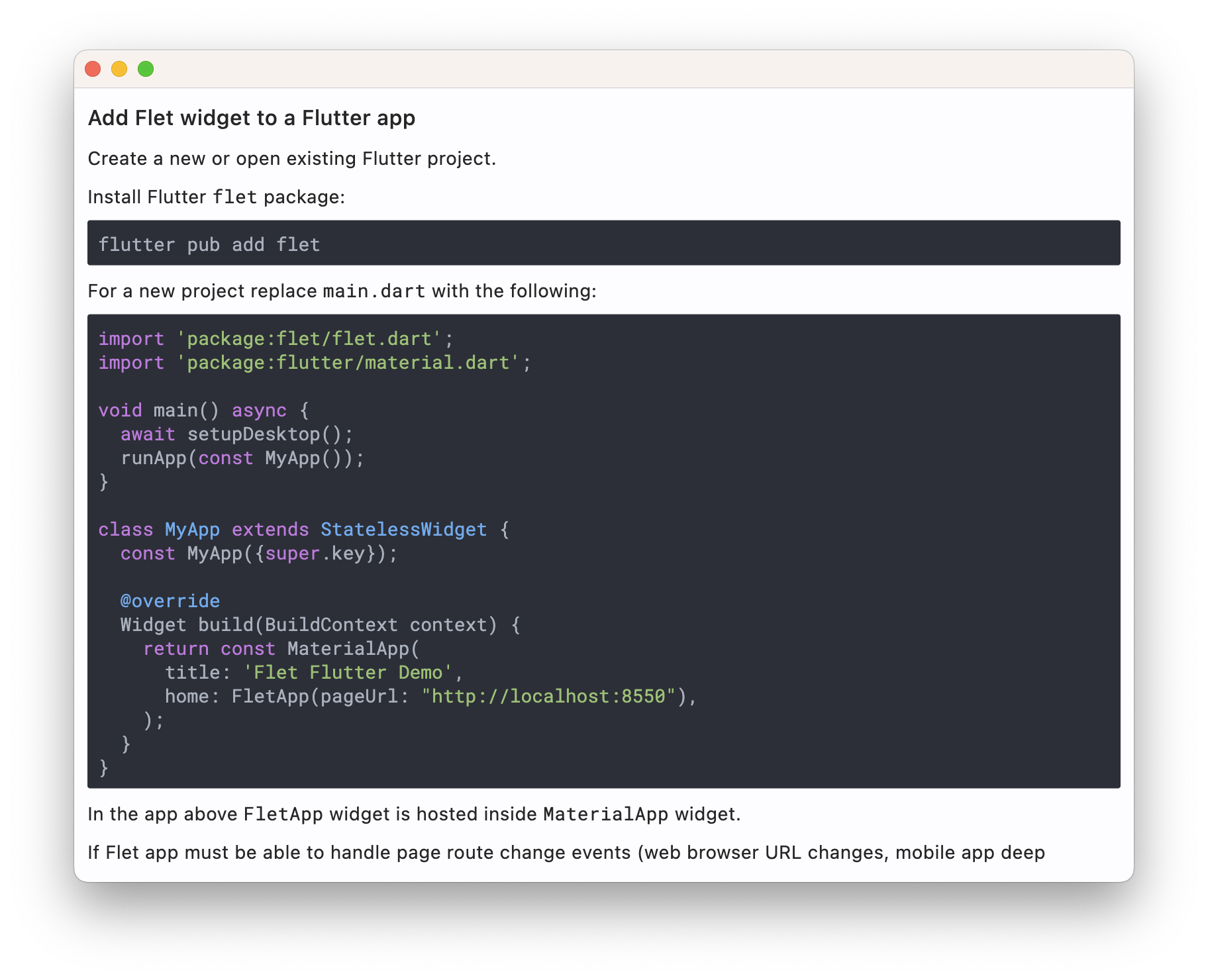
Properties
auto_follow_links
Automatically open URLs in the document. Default is False. If registered, on_tap_link event is fired after that.
auto_follow_links_target
Where to open URL in the web mode
Value is of type UrlTarget and defaults to UrlTarget.SELF.
code_style
code_styleCode block text style.
Value is of type TextStyle.
An example of configuring monospace font for Markdown code blocks:
page.fonts = {
"Roboto Mono": "RobotoMono-VariableFont_wght.ttf",
}
page.add(
Markdown(
table,
selectable=True,
extension_set="gitHubWeb",
code_theme="atom-one-dark",
code_style=TextStyle(font_family="Roboto Mono"),
on_tap_link=lambda e: page.launch_url(e.data),
)
)
Deprecated in v0.24.0 and will be removed in v0.27.0. Use code_style_sheet.code_text_style instead.
code_style_sheet
The styles to use when displaying the code blocks.
Value is of type MarkdownStyleSheet.
code_theme
A syntax highlighting theme for code blocks.
Value is of type MarkdownCodeTheme and defaults to MarkdownCodeTheme.GITHUB.
extension_set
The extensions to use when rendering the markdown content.
Value is of type MarkdownExtensionSet and defaults
to MarkdownExtensionSet.NONE.
fit_content
Whether to allow the widget to fit the child content.
Value is of type bool and defaults to True.
img_error_content
The Control to display when an image fails to load.
md_style_sheet
The styles to use when displaying the markdown.
Value is of type MarkdownStyleSheet.
selectable
Whether rendered text is selectable or not.
shrink_wrap
Whether the extent of the scroll view in the scroll direction should be determined by the contents being viewed.
Value is of type bool and defaults to True.
soft_line_break
The soft line break is used to identify the spaces at the end of aline of text and the leading spaces in the immediately following the line of text.
Value is of type bool and defaults to False.
value
Markdown content to render.
Events
on_tap_link
Fires when a link within Markdown document is clicked/tapped. data property of event contains URL.
The following example opens markdown URLs in a new window:
import flet as ft
def main(page: ft.Page):
def open_url(e):
page.launch_url(e.data)
page.add(
ft.Markdown(
"[inline-style](https://www.google.com)",
extension_set="gitHubWeb",
on_tap_link=open_url,
expand=True,
),
)
ft.app(main)
on_selection_change
Fires when the text selection changes.
Event handler argument is of type MarkdownSelectionChangeEvent.
on_tap_text
Fires when some text is clicked/tapped.