Drag and drop
The mechanics of drag-and-drop in Flet is pretty simple - a user starts dragging Draggable control and "drops" it on DragTarget. If both draggable and drag target has the same group a drag target will call on_accept event handler and pass draggable control ID as event data. In this case draggable serves as a source "data" for drag-and-drop operation.
Let's take a look at the following example. In the program below you can drag left control displaying "1" on top of the right control displaying "0" and when drag operation completes left control is replaced with "0" and the right control becomes "1":
import flet as ft
def main(page: ft.Page):
page.title = "Drag and Drop example"
def drag_accept(e):
# get draggable (source) control by its ID
src = page.get_control(e.src_id)
# update text inside draggable control
src.content.content.value = "0"
# update text inside drag target control
e.control.content.content.value = "1"
page.update()
page.add(
ft.Row(
[
ft.Draggable(
group="number",
content=ft.Container(
width=50,
height=50,
bgcolor=ft.colors.CYAN_200,
border_radius=5,
content=ft.Text("1", size=20),
alignment=ft.alignment.center,
),
),
ft.Container(width=100),
ft.DragTarget(
group="number",
content=ft.Container(
width=50,
height=50,
bgcolor=ft.colors.PINK_200,
border_radius=5,
content=ft.Text("0", size=20),
alignment=ft.alignment.center,
),
on_accept=drag_accept,
),
]
)
)
ft.app(main)
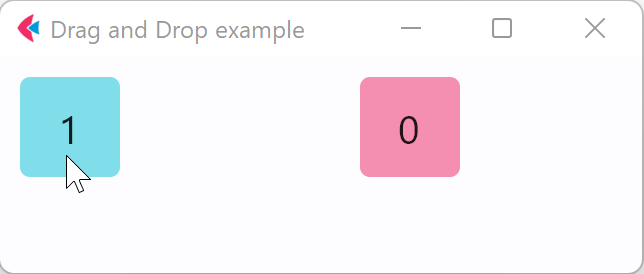
So, it's developer's responsibility to determine what happens with "source" (draggable) and "destination" (drag target) controls when on_accept event occurs.
Change DragTarget's group property to number1 and note on_accept is not called any more when you drop "1" on the target.
There are additional properties and event handlers to make drag-and-drop operation even more interactive. For example, draggable has content_when_dragging property to display a different control instead of content when drag operation is under way. There is also content_feedback property to show a different control under the pointer. By default, the same content control, but with 50% opacity is displayed under cursor when dragging.
Let's modify Draggable in our example to display a "hole" in place of dragged control and just "1" under cursor while dragging:
...
ft.Draggable(
group="number",
content=ft.Container(
width=50,
height=50,
bgcolor=ft.colors.CYAN_200,
border_radius=5,
content=ft.Text("1", size=20),
alignment=ft.alignment.center,
),
content_when_dragging=ft.Container(
width=50,
height=50,
bgcolor=ft.colors.BLUE_GREY_200,
border_radius=5,
),
content_feedback=ft.Text("1"),
),
...

Drag target control additionally has on_will_accept and on_leave event handlers which help better visualize when it's a good time to "drop" something on the target. Let's modify DragTarget in our example to draw a border around target control when it's ready to accept incoming drag:
import flet as ft
def main(page: ft.Page):
page.title = "Drag and Drop example 2"
def drag_accept(e):
# get draggable (source) control by its ID
src = page.get_control(e.src_id)
# update text inside draggable control
src.content.content.value = "0"
# reset source group, so it cannot be dropped to a target anymore
src.group = ""
# update text inside drag target control
e.control.content.content.value = "1"
# reset border
e.control.content.border = None
page.update()
def drag_will_accept(e):
# black border when it's allowed to drop and red when it's not
e.control.content.border = ft.border.all(
2, ft.colors.BLACK45 if e.data == "true" else ft.colors.RED
)
e.control.update()
def drag_leave(e):
e.control.content.border = None
e.control.update()
page.add(
ft.Row(
[
ft.Draggable(
group="number",
content=ft.Container(
width=50,
height=50,
bgcolor=ft.colors.CYAN_200,
border_radius=5,
content=ft.Text("1", size=20),
alignment=ft.alignment.center,
),
content_when_dragging=ft.Container(
width=50,
height=50,
bgcolor=ft.colors.BLUE_GREY_200,
border_radius=5,
),
content_feedback=ft.Text("1"),
),
ft.Container(width=100),
ft.DragTarget(
group="number",
content=ft.Container(
width=50,
height=50,
bgcolor=ft.colors.PINK_200,
border_radius=5,
content=ft.Text("0", size=20),
alignment=ft.alignment.center,
),
on_accept=drag_accept,
on_will_accept=drag_will_accept,
on_leave=drag_leave,
),
]
)
)
ft.app(main)
