CupertinoTimerPicker
A countdown timer picker in iOS style.
To open this control, simply call the page.open() helper-method.
Examples
Basic Example
- Python
import time
import flet as ft
def main(page):
page.horizontal_alignment = ft.CrossAxisAlignment.CENTER
timer_picker_value_ref = ft.Ref[ft.Text]()
def handle_timer_picker_change(e):
# e.data is the selected time in seconds
timer_picker_value_ref.current.value = time.strftime("%H:%M:%S", time.gmtime(int(e.data)))
page.update()
cupertino_timer_picker = ft.CupertinoTimerPicker(
value=3600,
second_interval=10,
minute_interval=1,
mode=ft.CupertinoTimerPickerMode.HOUR_MINUTE_SECONDS,
on_change=handle_timer_picker_change,
)
page.add(
ft.Row(
tight=True,
controls=[
ft.Text("TimerPicker Value:", size=23),
ft.CupertinoButton(
content=ft.Text(
ref=timer_picker_value_ref,
value="00:01:10",
size=23,
color=ft.cupertino_colors.DESTRUCTIVE_RED,
),
on_click=lambda e: page.open(
ft.CupertinoBottomSheet(
cupertino_timer_picker,
height=216,
padding=ft.padding.only(top=6),
)
),
),
],
),
)
ft.app(main)
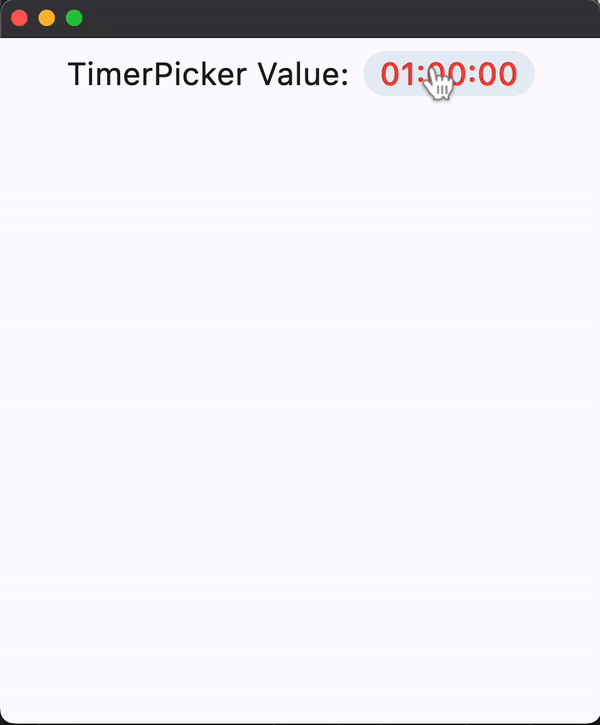
Properties
alignment
Defines how the timer picker should be positioned within its parent.
Value is of type Alignment and defaults to alignment.center.
bgcolor
The background color of the timer picker.
mode
The mode of the timer picker. Value is of
type CupertinoTimerPickerMode and defaults
to CupertinoTimerPickerMode.HOUR_MINUTE_SECOND.
item_extent
The uniform height of all children.
Defaults to 32.
second_interval
The granularity of the second spinner. Must be a positive integer factor of 60.
Defaults to 1.
minute_interval
The granularity of the minute spinner. Must be a positive integer factor of 60.
Defaults to 1.
value
The initial duration in seconds of the countdown timer.
Defaults to 0.
Events
on_change
Fires when the timer duration changes.