CupertinoSlider
An macOS style slider. It provides a visual indication of adjustable content, as well as the current setting in the total range of content.
Use a slider when you want people to set defined values (such as volume or brightness), or when people would benefit from instant feedback on the effect of setting changes.
Examples
CupertinoSlider with on_change, on_change_start and on_change_end events
- Python
import flet as ft
def main(page):
page.horizontal_alignment = page.vertical_alignment = "center"
page.theme_mode = ft.ThemeMode.LIGHT
def handle_change_start(e):
slider_status.value = "Sliding"
page.update()
def handle_change(e):
slider_value.value = str(e.control.value)
page.update()
def handle_change_end(e):
slider_status.value = "Finished sliding"
page.update()
page.add(
slider_value := ft.Text("0.0"),
ft.CupertinoSlider(
divisions=5,
max=100,
active_color=ft.colors.PURPLE,
thumb_color=ft.colors.PURPLE,
on_change_start=handle_change_start,
on_change_end=handle_change_end,
on_change=handle_change,
),
slider_status := ft.Text(),
)
ft.app(main)
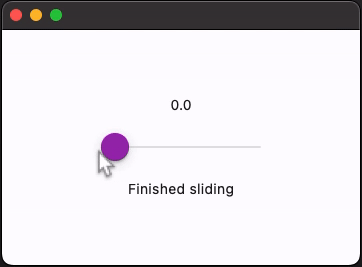
Properties
active_color
The color to use for the portion of the slider track that is active.
The "active" side of the slider is the side between the thumb and the minimum value.
divisions
The number of discrete divisions.
If not set, the slider is continuous.
max
The maximum value the user can select.
Defaults to 1.0. Must be greater than or equal to min.
If the max is equal to the min, then the slider is disabled.
min
The minimum value the user can select.
Defaults to 0.0. Must be less than or equal to max.
If the max is equal to the min, then the slider is disabled.
thumb_color
The color of the thumb.
value
The currently selected value for this slider.
The slider's thumb is drawn at a position that corresponds to this value.
Events
on_blur
Fires when the control has lost focus.
on_change
Fires when the state of the Slider is changed.
on_change_end
Fires when the user is done selecting a new value for the slider.
on_change_start
Fires when the user starts selecting a new value for the slider.
on_focus
Fires when the control has received focus.